

What is it?
Audacity is a free and open source audio editor. It is capable of taking audio from multiple sources and allows editing and addition of effects.
Best used for?
Audacity can be used for simple recording and basic editing, but can also work for more advanced projects.


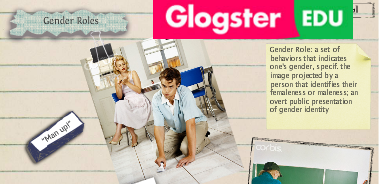
What is it?
Glogster allows the creation of online posters or Glogs with embed video, audio, and images along with text and links.
Best used for?
Glogster is best for simple projects with a minimum of text. It can gather examples or evidence from multiple sources into one place. Glogster doesn't have much room for citations and these are often done and turned in seperately.






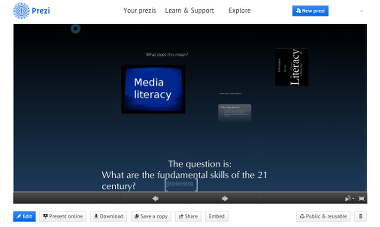
What is it?
Prezi is a presentation platform that lives on the web. It features a PowerPoint-like slide system, but with more flexibility in saving, zoom and embedding online media.
Best used for?
Prezi is good for presentations with a moderate amount of text and including videos and pictures, but not audio.

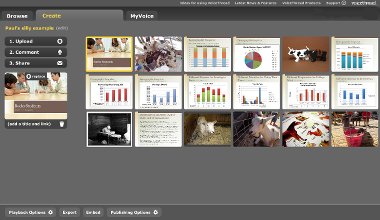
What is it?
VoiceThread is a presentation platform with lots of choice on how to comment. The basic setup is a presentation format with slides that can take different kinds of media: videos, pictures, PowerPoint slides, text, etc. VoiceThread then allows other people to comments around a specific slide rather than the whole presentation using voice, text or video.
For more information, visit the VoiceThread Guide
Best used for?
VoiceThread is best used to create rich conversation around rich content. Best for moderate amounts of text, pictures, audio and video or as a PowerPoint replacement.




