

What is it?
Audacity is a free and open source audio editor. It is capable of taking audio from multiple sources and allows editing and addition of effects.
Best used for?
Audacity can be used for simple recording and basic editing, but can also work for more advanced projects.



What is it?
iMovie is a movie editing program that can combine music, images and videos along with titles and credits.
Best used for?


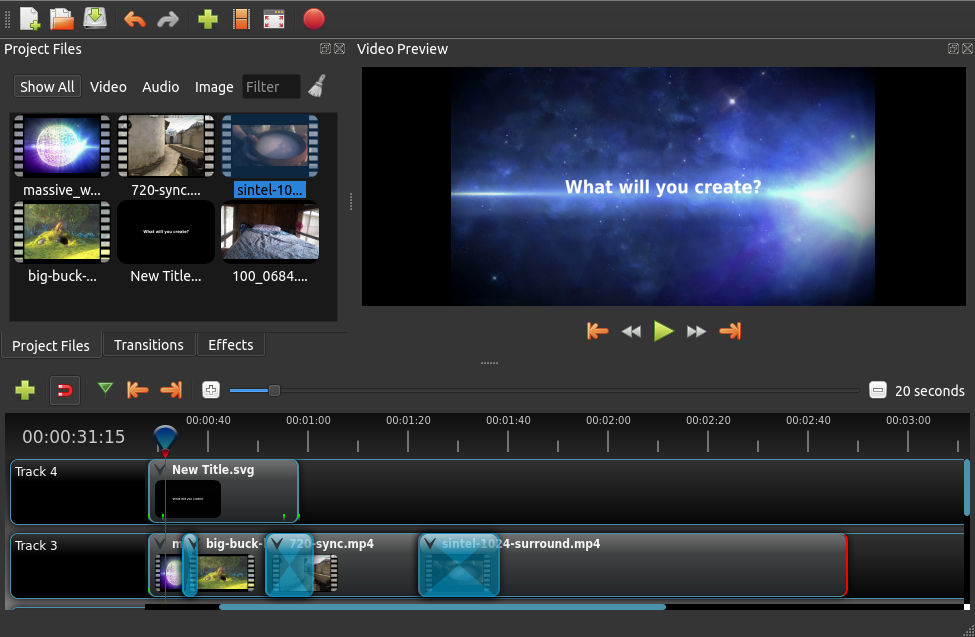
What is it?
OpenShot is a movie editing program like Movie Maker that can also combine music, images and videos along with titles and credits.
Best used for?
OpenShot is an alternative to Movie Maker for video mashup projects that incorporate several types of files.


What is it?
Prezi is a presentation platform that lives on the web. It features a PowerPoint-like slide system, but with more flexibility in saving, zoom and embedding online media.
Best used for?
Prezi is good for presentations with a moderate amount of text and including videos and pictures, but not audio.
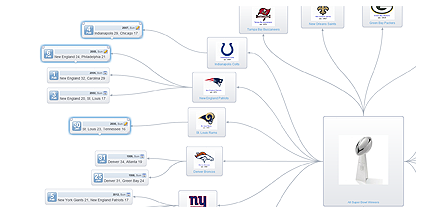
What is it?
SpiderScribe is a mind mapping presentation tool. Demonstrate the connections among organized thoughts, documents, images, etc.
Best used for?
SpiderScribe is great for making a presentation, building study skills, and organizing course content..


What is it?
TimeToast is a timeline generator used to create engaging timelines complete with expanding windows, pictures, text descriptions, and hyperlinks.
Best used for?
TimeToast is great for making a presentation or a visual outline of any topic or event that can be organized chronologically.


What is it?
VoiceThread is a presentation platform with lots of choice on how to comment. The basic setup is a presentation format with slides that can take different kinds of media: videos, pictures, PowerPoint slides, text, etc. VoiceThread then allows other people to comments around a specific slide rather than the whole presentation using voice, text or video.
For more information, visit the VoiceThread Guide
Best used for?
VoiceThread is best used to create rich conversation around rich content. Best for moderate amounts of text, pictures, audio and video or as a PowerPoint replacement.




